

We are getting rid of our mail server and moving all accounts to DirectNIC.com. The instructions on how to configure your mail clients is here.
However, if you have used webmail (Chrome, Firefox, Internet Explorer, etc.) then you need to read this: You will lose all your old email, contacts, calendars, etc. If you want to save your data, you need to setup a mail client. In Windows 10, there is a Mail client you can use. For Windows 7, Live Mail is no longer available for download. The best replacement is probably Thunderbird.
Just call us at (805) 289-3960 to get started.
These are the old screenshots, but the setup information is correct.
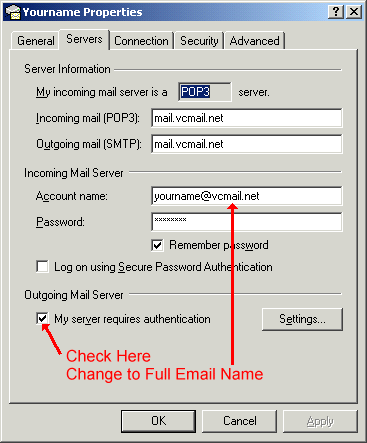
Now open your mail program (Outlook Express, Outlook, Eudora, Netscape, etc.) These instructions are for Outlook Express, but most mail programs will be quite similar. Outlook hides the "My server requires authentication" checkbox in the More Settings dialog box, but otherwise is straight-forward.
In Windows 10 mail, if you have no other email account configured it will automatically open the Account dialog. Otherwise, click on Hamburger (three horizontal lines in the upper left), Acounts, Other Account (POP IMAP), Enter. Fill in:
That should do it.